If you are like many people, you keep a to-do or task list to stay on track of the many things you have to do each day, week, and month. But too many people just use it for a dumping ground of things that need to get done and never go back in and do a review. The result is that they have dozens, even hundreds, of undone tasks that continue to pop up every day and get dragged into the next. This article will discuss how to clean up your task list and conduct a weekly review so that the problem doesn't continue.
Before you can think about a weekly review, you first have to get your list in shape. This will take some time, but the results will be well worth the effort. Open your tasks list and go through each item, and look at them with these three things in mind:
Does It Have to Be Done?
If it is something that has been floating around on your list for weeks or months, most likely, it isn't that important. If it isn't something that needs doing, just delete it. Many task lists allow you to have items without dates, so if it is something you want to do at some point in the future, remove the date. If your software doesn't allow that, move it to a separate note. If you use a paper system, just copy it to a Sometime List on a different page.
If It Does Have to Be Done, Then When?
Think about when the task needs to be accomplished. As much as you'd like to, you can't do everything today. Pick a reasonable time frame and move it to that date in the future. It doesn't need to be exact. Remember, you will be doing a weekly review soon so that the dates can be revisited later.
Is It More of a Project Than a Task?
If the item can't be done or described in one simple step in a relatively short period of time, then it's a project, not a task. Make a list of all the separate little things that need to be done to complete the job. Those are your tasks. Consider the time frame and add them to your list, in order, on the appropriate dates.
Now that you have your lists cleaned up, you want to keep it that way. But first, don't be afraid to dump things in there. Your list should be a collection point for everything that needs attention. Process your email inbox at least once a day, and for each one, either delete it, add it to your task list, file it away for future reference, or, if it is really quick, just do it. Also, at the same time, look at the next things on your task list. Apply the same three steps as above and make sure that what you think needs doing next actually does.
Next, schedule an hour, once a week to do your review. Go ahead and make an appointment with yourself one week from when you finished your initial cleanup and put that on your calendar. At that time, first, make sure you have completed the daily check of your inbox and your next items. Then, go through the rest of the list using the same principals you used to get it in shape. This is the real meat of the weekly review, so spend a minute or two with each task and think it through. If done right, your task list will never fill up with extraneous items and impossible deadlines. Looking at your list each day should be a pleasure, not a chore. And at the end of the day, (or well before then), you will have the satisfaction of not only having an empty inbox but an empty to-do list.
Work through your mess of a task list and apply this daily and weekly review, and you will always be able to answer the question, "What's Next?"
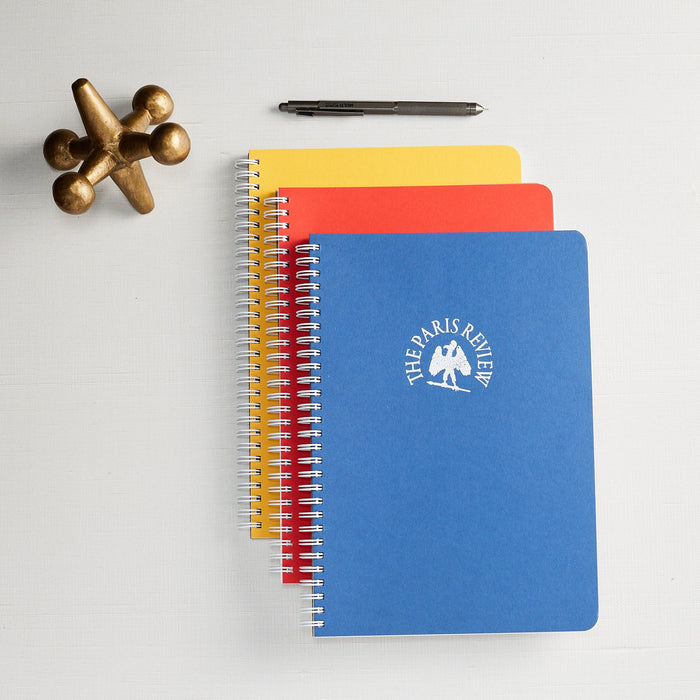


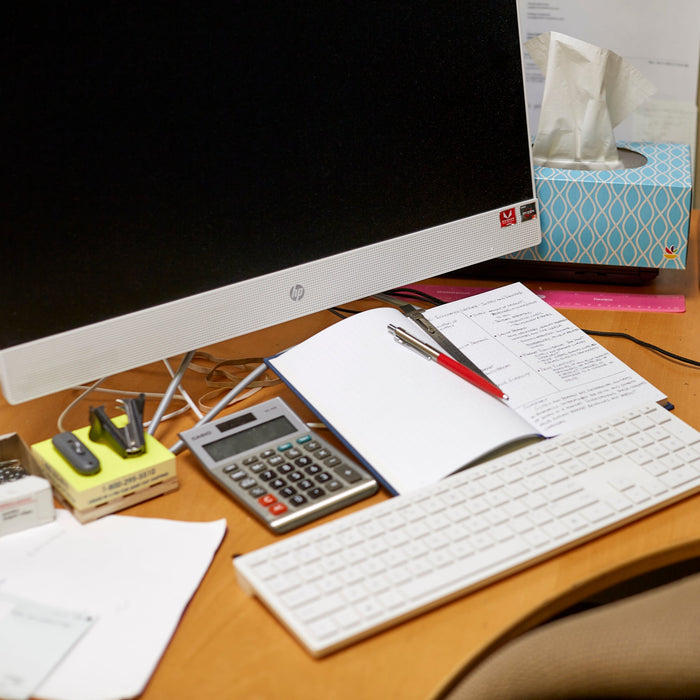
Comments
Leave a comment