Whether you work at the office or from home, you probably collaborate remotely over Zoom or another video calling platform. Over the past couple of months, talk about video calling fatigue has appeared more and more frequently on social media. Even Google Trends reports skyrocketing interest in the term Zoom fatigue.
Why is it that people feel video calls sap their energy?
Video calls can be tiring for different reasons.
Video calling requires people to devote considerable attention to their conversations to make sure that they don't miss anything. When you are with other people in a room, you might allow yourself to get distracted for a moment, but rely on being able to nudge your neighbor for information on what you missed. You might at least be able to catch something when you hear others near you whisper to one another about what's just been mentioned. You can't depend on any of these sources of information in a video conference, however. You know that if you miss anything, you'll need to unmute, interrupt the conversation, and ask the speaker to say it over again. Such a single-minded focus can be tiring.
If you're working from home, attempting to concentrate over distractions from family members and pets can be exhausting, as well. The constant eye contact required in video calls to keep up appearances of engagement can be particularly draining, also. People engaged in real conversations don't tend to look into each other's eyes continually. On video calls, however, if you aren't always looking at the camera, you appear distracted to the person you're speaking with. Being hypervigilant about maintaining eye contact causes the brain to become fatigued.
What follows are five tips that can help you participate in video calls in a way that keeps you from feeling tired.
Give up multitasking
When you're video conferencing, and you don't need to speak, it's easy to think you can listen and multitask -- check your email, or text a friend. Multitasking, however, can make you lose as much as 40 percent of your productivity (apa.org/pubs/journals/releases/xhp274763.pdf), and hurt your memory, as well.
When you next try to video conference, it could be a good idea to turn off all browser tabs and apps that you don't need for the call. When you only have one thing to concentrate on, it is likely to leave you less tired.

Take breaks.
When you need to sit in on long video calls, it can help to rest your eyes and your attention span a minute, once every ten minutes or so. You should realize that your colleagues probably see that it's hard to stare at the screen or camera for a full thirty minutes at a time, as well. You can bring up the idea that everyone would benefit from a minute-long break every ten minutes. You could also discuss with your company the possibility of cutting back on long video meetings, or, at least, the possibility of allowing employees to turn off their cameras once in a while, so that they can just listen.
Work towards reducing the potential for on-screen distractions.
Many people on video calls spend considerable amounts of time looking at their image on the screen. It is an unnecessary activity that can tire you out. It can help to use whatever feature your video conferencing app offers you to turn off your own image (Zoom has instructions on this page: support.zoom.us/hc/en-us/articles/115001077226-Hide-or-Show-My-Video-in-My-Own-Display).
When many people video conference, they are often uncontrollably distracted by the backgrounds visible behind the people they speak to. When you're in conversation with four people at the same time, having four different room backgrounds to distract you can be particularly disorienting. To help reduce the amount of mental fatigue that you experience, it can help to ask everyone to sit before a plain background, or, at least, to have everyone agree to turn off their video when they don't speak.
Make it okay for people to skip virtual social gatherings.
A workday filled with video calls can be tiring, especially to colleagues who are introverts. When virtual social gatherings are organized, then, it's important to tell everyone that they really do not need to feel obligated to get on board.
Try email or phone calls wherever possible.
You don't have to get on video calls for every interaction that you have with people. You don't do it in a normal work environment, and you don't need to do it during a pandemic. From time to time, it can help to say to people that you'd rather talk to them over the phone or over email, instead of a video call. The other person will probably appreciate the opportunity to not be on camera, as well.
It's especially a good idea to suggest switching to phone or email when you need to speak to people who aren't colleagues. When you need to communicate with vendors or clients, for instance, it's completely okay to not treat video calls as the default choice.
As convenient as video calls can be when you can't be physically present with your colleagues, they can be draining, as well. Learning the limitations of the medium, and adjusting your approach to them can help.
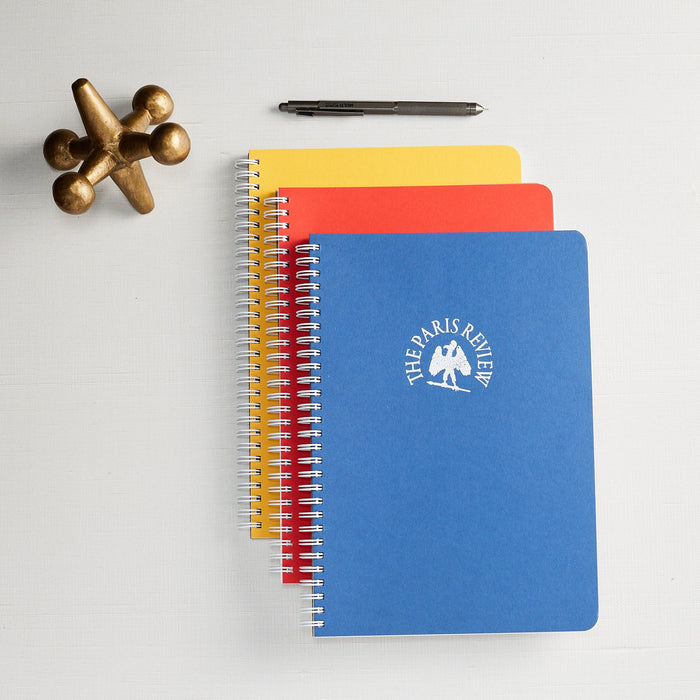



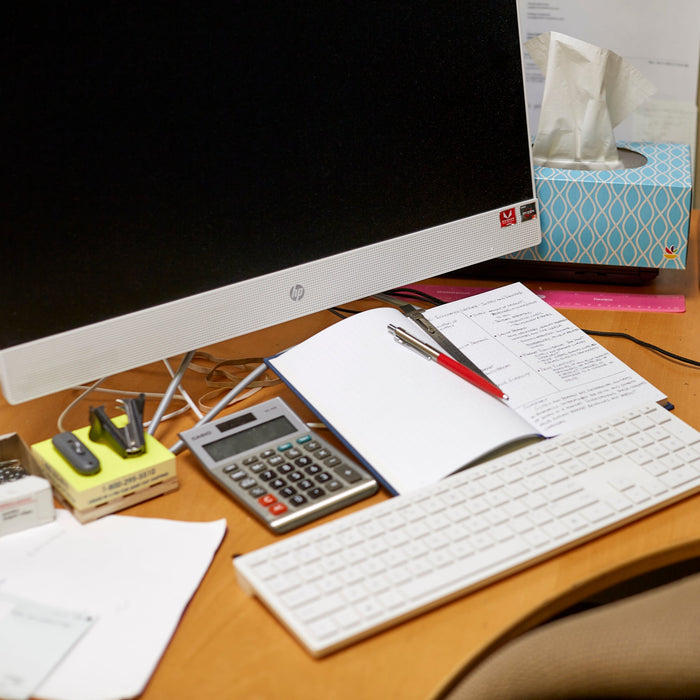
Leave a comment